FrameLayout
1) 개요
- 각각의 뷰를 모두 왼쪽 상단 기준으로 쌓아 올리는 방식으로 배치하는 레이아웃
- 먼저 추가된 View위로 나중에 추가된 View가 겹겹이 쌓이게 된다.
2) FrameLayout의 계층 만들기
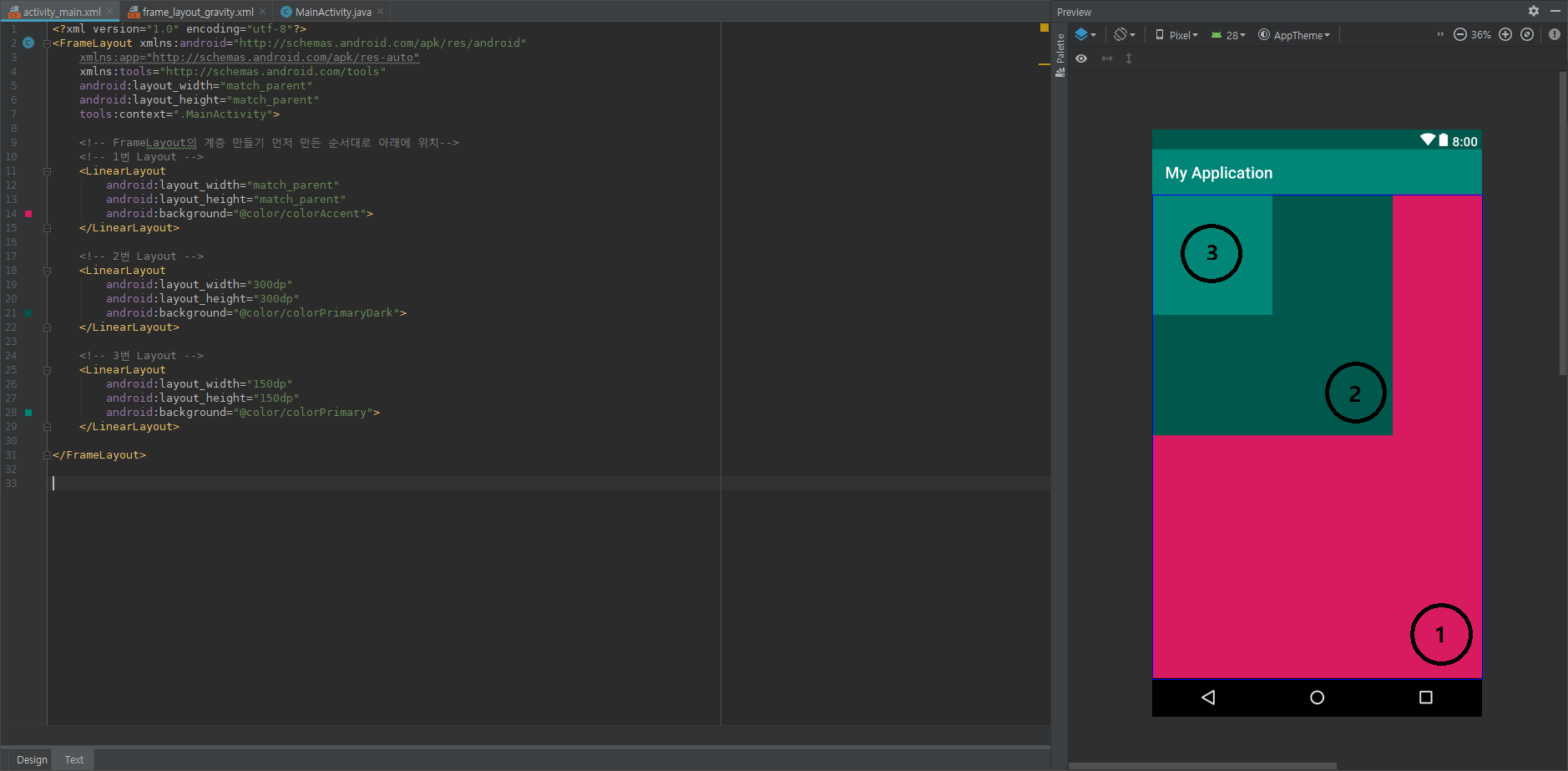
<FrameLayout xmlns:android="http://schemas.android.com/apk/res/android"
xmlns:app="http://schemas.android.com/apk/res-auto"
xmlns:tools="http://schemas.android.com/tools"
android:layout_width="match_parent"
android:layout_height="match_parent"
tools:context=".MainActivity">
<!-- FrameLayout의 계층 만들기 먼저 만든 순서대로 아래에 위치-->
<!-- 1번 Layout -->
<LinearLayout
android:layout_width="match_parent"
android:layout_height="match_parent"
android:background="@color/colorAccent">
</LinearLayout>
<!-- 2번 Layout -->
<LinearLayout
android:layout_width="300dp"
android:layout_height="300dp"
android:background="@color/colorPrimaryDark">
</LinearLayout>
<!-- 3번 Layout -->
<LinearLayout
android:layout_width="150dp"
android:layout_height="150dp"
android:background="@color/colorPrimary">
</LinearLayout>
</FrameLayout>'Android > Layout' 카테고리의 다른 글
| Layout - 02.RelativeLayout (0) | 2019.04.03 |
|---|---|
| Layout - 01. LinearLayout (0) | 2019.04.03 |



